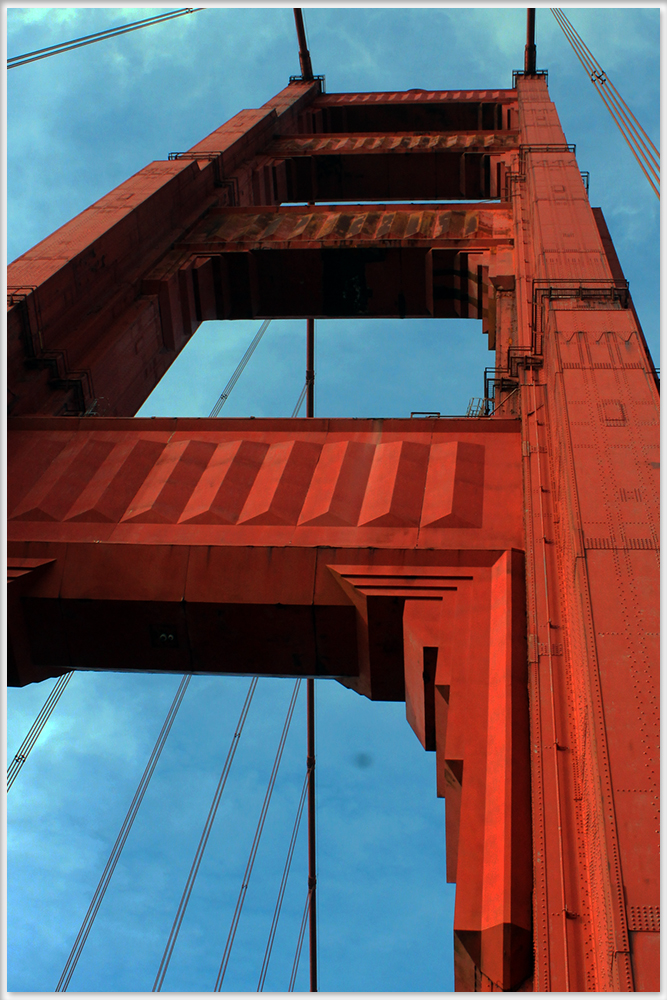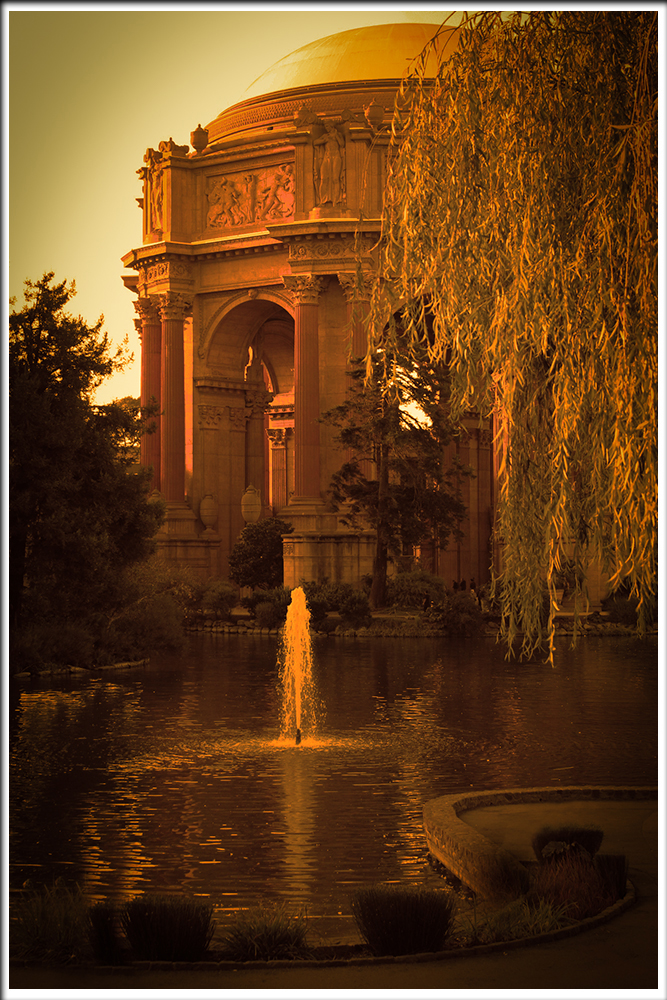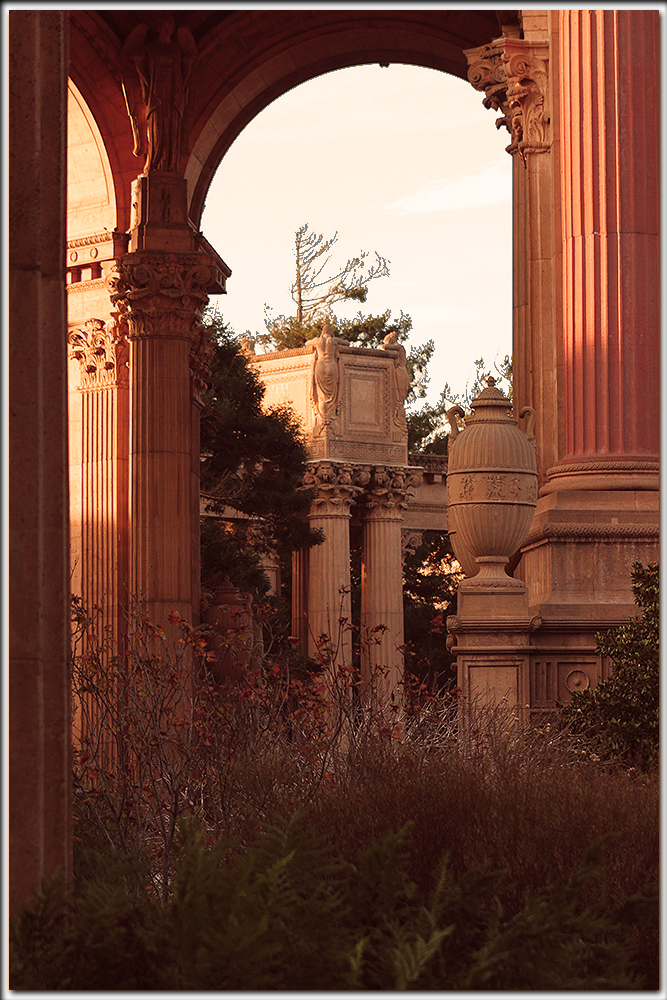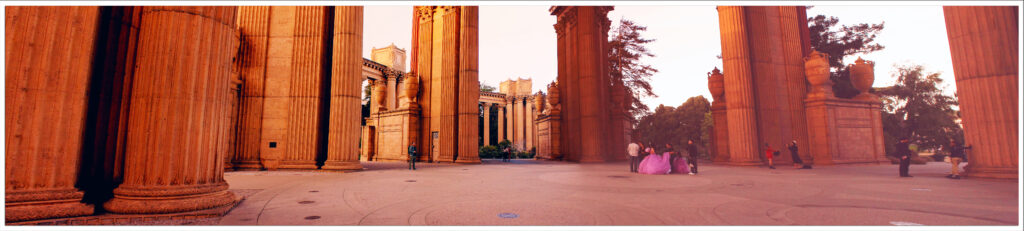Architecture and Interiors
I have always been fascinated by architecture as an art form. So I’m pretty jazzed about this assignment. Architecture is typically more geometric than natural, so in this assignment, I will be focused on the geometry of the scene. Consider repeating elements or relationships in size under different perspectives. Also consider vanishing points, texture, and aging of man-made stuff. Lastly, there will be some focus on interior views and making use of panorama photography. Note though, for the pano shot I am not allowed to use a pano function of my camera. Instead, I must take a series of pictures that can then be stitched together using Photoshop.
The requirements
Requirement 1: Vertical vanishing point. In at least one of your photos, vertical lines in the world (e.g. corners of buildings) must visibly converge to a vanishing point either within or nearly within your frame. To do this, look up and use a wide field of view (a short focal length).
Requirement 2: No vertical vanishing point. In at least one of your photos, vertical lines in the world must appear parallel in your photograph. You can do this by looking straight ahead when you take the picture and fixing the composition by cropping later. Alternatively, as demonstrated in the lecture, you can use Photoshop’s perspective warp tool (found under Edit->Transform->Perspective) to make these lines parallel. You can also use the lens correction tool found in the Filter->Distort menu.
Requirement 3: Frame your shot. At least one of your photos should be shot through a door, window, archway, or another physical man-made frame. The frame should be visible in the photograph but is not necessarily the subject. The frame need not be rectangular.
Requirement 4: Repeating patterns. Find some interesting repeating patterns in a building or other man-made architectural object and use them as the focus of a photograph. Try to be creative here — don’t just take a random photo that happens to have some repeating elements. Instead, make the repeating elements the obvious theme of the image. So while you should certainly explain your choices in your comments, the repeating patterns shouldn’t be so obscure that the viewer would need to read your comments in order to ascertain the repeating theme of the photo.
Requirement 5: Interior Panorama. As real estate agents know, it’s hard to capture the interior of a room without making it look small, and it’s usually impossible to fit the entire room in the frame (where would you stand?). We’re going to solve this with an interior panorama. Stand in the corner of a small room, or at the center of a large room, and take a sequence of photographs that captures the entire room, rotating the camera about its center of perspective (somewhere in the middle of the lens). Make sure your photographs overlap by about 25-50%. Then, convert your set of photographs into a single panorama that better shows off the interior of the room. We want to see the panorama, not the source photographs. Try to find an interesting room to do this in. Interiors are often dim, so pay attention to your camera settings and the available light.
Note: Some cameras have a mode for automatic panoramas. You should not be using the automatic mode for the purposes of this requirement. We would like you to stitch the panorama yourself.
In Photoshop you can make a panorama by going to the File menu, selecting Automate, and then Photomerge. A cylindrical layout usually works best, but you should try the other ones too to see what they do. If the resulting image has obvious artifacts (eg edges that don’t line up), you probably didn’t rotate the camera about the center of perspective and need to try again. For this reason, you may want to make multiple attempts at capturing the source photos for the panorama before you take your photos back to Photoshop.
You can also use some other panorama stitching tools, such as autostitch, if you like.
Requirement 1: Vertical vanishing point
Exposure: F16 (I wanted a deep depth of field)
Shutter Speed: 1/250
ISO: 800
Requirement 2: No vertical vanishing point
Exposure: F5
Shutter Speed 1/250
ISO: 400
Requirement 5: Interior Panorama
Exposure: F5.0
Shutter Speed: 1/250
ISO: 400
My Takeaway
The pano was difficult. Mainly because y tripod is built such that my center of rotation was off. The above is actually the result of my having taken a sequence of hand-held shots (6 of them) and rotating my body.
In a more general sense, I learned more about that careful balance between aperture, shutter speed, and ISO, which is helping to refine not just the shot, but my eye. I say this because as I play with these settings and view the results, my mind suddenly goes to thinking about ways to use my newfound tidbit of knowledge. Discovery is a wonderful thing.
Lastly; as these assignments have me diving into Photoshop, I am learning more and more about this powerful tool. The one I want to highlight here is the Photo Filters Tool. Tinkering with this helped me understand the difference between “warming” and “cooling” your image (which in turn helps me understand just a little bit more about white balance). I’m certain veteran photographers are well aware of this handy little tool but for me, it was a wonderful accidental discovery. The results of which are present in the photos for requirements 2 and 3 (warming filters).
The more I get into these assignments, the more I am enjoying my new-found hobby. Until next time…