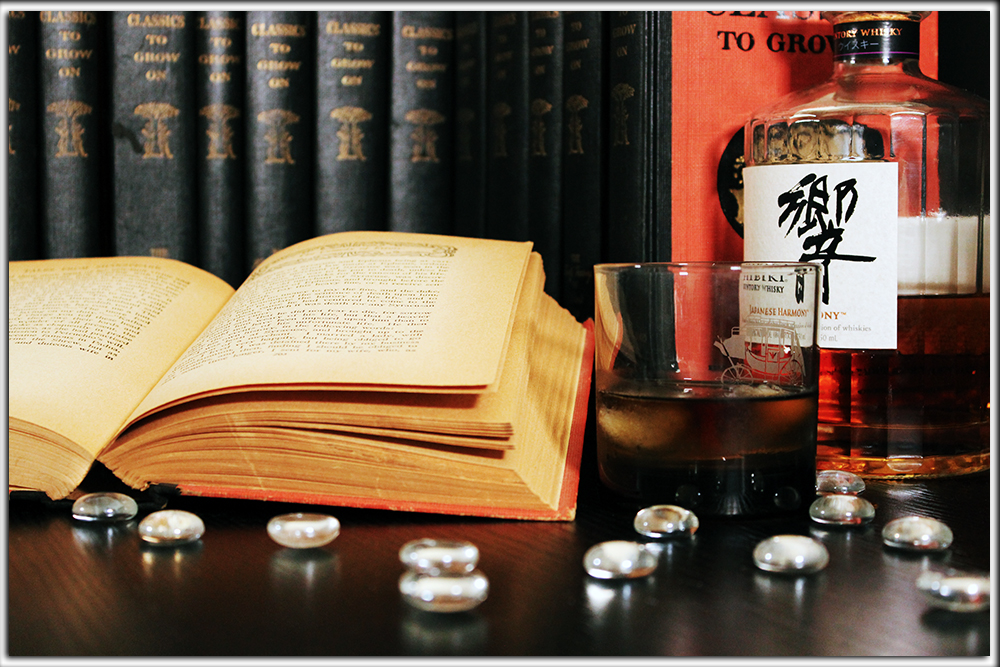Still-life
In still-life photography, creative control extends beyond camera settings. Thus far my shots have been pretty much limited to available scenes. Any artistic elements came mainly from the camera itself (or in post using Photoshop). There is really no ability to arrange the scene the way you want it. But, in this assignment, I have the chance to arrange the scene itself. The subject, setting, background, lighting, etc. are all controlled by me. This is something that both excites and intimidates me.
The Requirements
These two requirements apply to every photo you take this week.
- General Requirement A: Background
- For every photo this week, carefully pick your background and justify your choice in the comments below each photo. Consider light, dark, and textured backgrounds. You can make nice backgrounds using materials like clothes, sheets, cardboard, tablecloths, etc. You should use more than one background in your assignment.
- General Requirement B: Lighting
- For every photo this week, carefully arrange your lighting and justify your choices in the comments below each photo. You can use desk lamps or arrange your scene in relation to an open window to control the lighting direction and lighting color. Consider front lighting, side lighting, and even lighting your scene predominately from behind. You should use more than one lighting condition for your assignment.
Specific Requirements
The first three requirements can each be satisfied with one or more photographs. Requirement 4 requires that you post at least two photos.
Requirement 1: Caustics.
A caustic is a bright shape created by the focusing of light through an imperfect lens or other curved transparent objects. For example, the pattern of light on a tablecloth made by light passing through a wine glass is a caustic. At least one of your photos should include a caustic. It is also possible to create caustics from curved mirrored surfaces. Hint: One of the easiest ways to get a nice caustic is to take a side-lit photograph of a glass vase or drinking glass.
Requirement 2: A Themed Collection.
Photograph a collection of objects that fit into one of the following categories (choose one category only): Mortality, vanity, ambition, or renewal. As this photograph requires multiple objects, you should also think about interreflections between objects.
Requirement 3: Portrait of an Object.
Photograph a single object with some sentimental value to you. How does this object make you feel? Dreamy, wistful, happy, or sad? Can you capture this feeling via careful manipulation of the composition and exposure, or by post-processing in Photoshop?
Requirement 4: Levitating Objects.
Now it’s time to have a little fun. In this requirement, you will create the illusion that one (or more!) object are floating in mid-air. For example, you may want to suspend fruit, a flower without a vase, a stapler and a piece of paper, a camp stove, some jewelry, etc. There are many options here, so be as creative as you like!
There are many ways to achieve the floating object effect, but in general, you may want to follow a procedure like this:
Mount your camera on a tripod or place it carefully on a hard surface so that you can take multiple pictures without any camera movement. (You can always use “photo merge” in photoshop to align the frames after the fact if there was some small movement between images.)
Choose your background, and take one picture of the background without the floating objects in the photo. This will serve as the bottom layer when you assemble your image in Photoshop.
Now, take another photo with the object in the scene. In order to “suspend” the object above your background you can hold it with your fingers, place it on top of a box, suspend it with a string, etc. Think carefully about how you do this because you will end up removing these supports in Photoshop. Be careful not to obscure part of the object, or to cast any unwanted shadows.
Load the images into Photoshop and create a document with one photo in each layer (with the background-only image on the bottom of the stack). Use a combination of layer masks, the clone stamp tool, context-aware fill, and any other methods that you learned in the section, to remove the support and create the perfect illusion of a floating object.
In order to fulfill this requirement, you should post two images: (1) an image showing the setup for your shot, and (2) the final “trick” photograph with the floating objects.
The Results
Requirement 2: A Themed Collection
Exposure: F4.5
Shutter Speed: 1/50
ISO 1600
Requirement 2: A Themed Collection
Exposure: F4.5
Shutter Speed: 1/50
ISO 1600
Requirement 3: Portrait of an Object
Exposure: F22
Shutter Speed 1/8
ISO: 1600