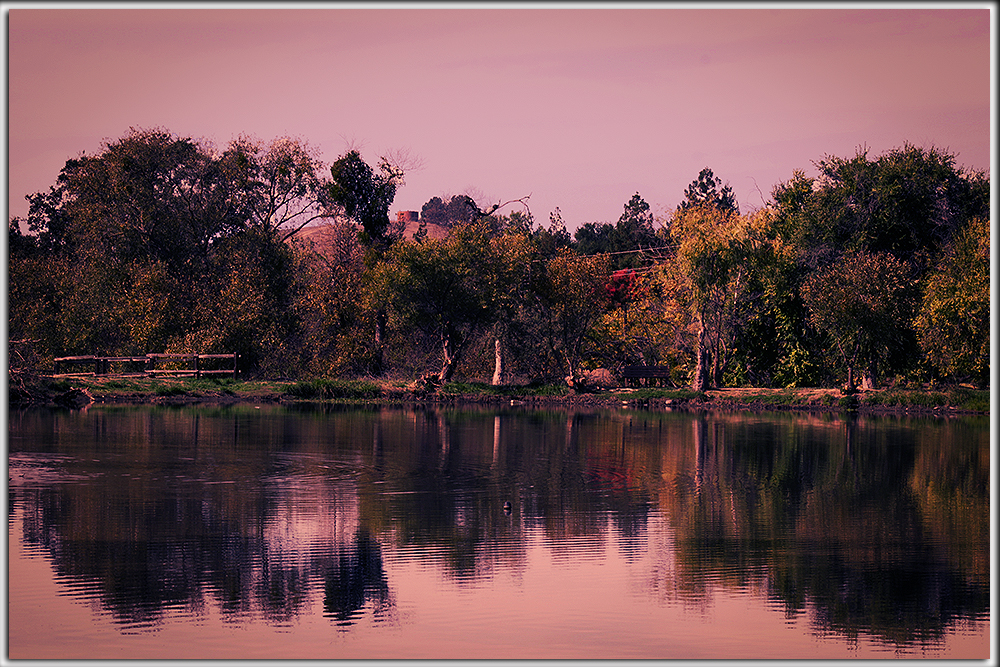Nature and Landscape
Taken from the assignment page; The difference between a mundane landscape and a great landscape is often composition. Pay attention to lines, framing, suggestive forms, diagonals, s-curves, balance, rhythm, and texture. Lighting will also play a large role in your photographs this week. You will find that morning and evening lighting brings out rich colors and delicate shadows in your photographic subjects, whereas mid-day lighting is generally harsh and direct. For a more dramatic photograph try positioning yourself so that the sun provides side-lighting or even back-lighting. Getting the correct exposure is more challenging in these situations, but the results are well worth it!
Personally, I have always found it difficult to capture nice images when it comes to nature. So right out of the gate, this assignment was a bit intimidating to me. Nevertheless, I approached this like I have all the others; that is to learn. Not necessarily to produce incredible stuff. Not yet.
The Requirements
- Requirement 1: Use an S-Curve
S-Curves can be used in photographs for a variety of purposes. They can lead the viewer’s eye to the subject, convey a sense of depth (eg a road winding into the distance), or they can be flat compositional elements that create a balanced scene. At least one of your photos this week should use an S-Curve for one of these purposes. Describe in the comments what purpose the S-curve serves compositionally. Note that the S-curve we refer to here is not the same thing as an S-curve you might use in a curves layer in Photoshop to enhance contrast. - Requirement 2: Improve on Nature with Photoshop
For at least one of the landscape photos, you take this week, touch it up in Photoshop and make it even better. Make at least one local edit, like dehazing a region with a judiciously painted-on curves layer, or removing an eyesore with the healing brush. Additionally, make at least one global edit, like color-correcting or cropping and straightening the entire image. Post the before and after photos. The difference can and probably should be subtle, but there should be a clear improvement. - Requirement 3: Panorama
In assignment 4 you took an interior panorama and had to be very careful to rotate the camera about the center of the lens to avoid artifacts. This week take an exterior panorama of a landscape. You’ll find that landscape panoramas are far more forgiving, as the scene is mostly far away so small movements of the photographer do not materially change the point of view. It’s easy to make a boring landscape panorama that simply compresses multiple elements into the frame. Find a subject wide enough to justify the use of this technique. Also, we would like you to stitch the panorama yourself, so don’t use the “panorama” mode on your camera (if it has one) to fulfill this requirement. - Requirement 4: Texture
Take at least one shot in which the main, or even sole compositional element is a natural texture. Use a small aperture (large F-number) to get everything in focus. Interesting natural textures include grass, rock, sand, and clouds. Use Photoshop to take advantage of the full tonal range available to you, from black to white. You’ll find that textures under grazing light appear richer, which leads us to the next requirement. - Requirement 5: The Golden Hour
Landscape photography is best done in the golden hour. This is the hour after dawn or the hour before sunset when the light is a rich golden color and strikes the earth at a grazing angle, emphasizing details. At least one of your photographs this week must be of a landscape taken during the golden hour. Dawn is definitely preferable, as the air is much clearer, but if your sleep schedule makes dawn either too late or too early, sunset is also acceptable. Sunset is currently approximately 8 pm, and dawn is approximately 6 am. You should thus be planning to take photos from 7-8 pm or 6-7 am.
The Results
Requirement 2: Improve on Nature with Photoshop – Before
- Exposure: F22
- Shutter Speed: 1/125
- ISO: 800
Requirement 2: Improve on Nature with Photoshop – After
Edits:
- Increased Contrast
- Warming Photo Filter Applied
- Color Balance adjustments
- Addition of a faint vignette
Requirement 3: Panorama
- Exposure: F22
- Shutter Speed: 1/250
- ISO: 800
My Takeaway
I’m still somewhat intimidated by nature and landscape work. I am also very relieved that I am learning to use Photoshop to make sthese inages pop. While some would argue [and I tend to agree] the idea would be to make everything happen at the camera and not in Photoshop. But, remember this is all a lesson in digital photography which includes, to some degree, editing. So I’m not at all hiding the fact that Photoshop has become my friend.
What do you think?